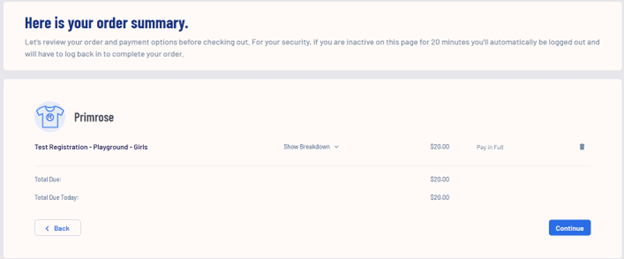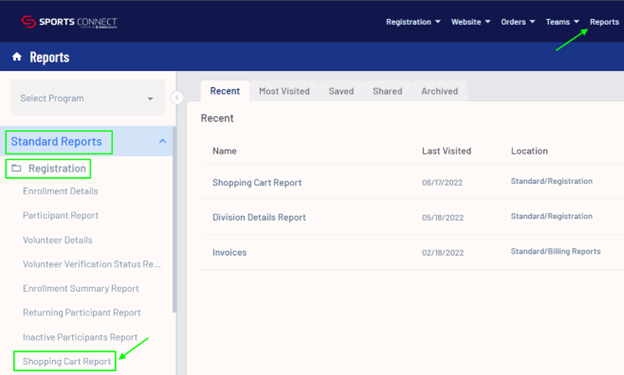Processing Cash Check Orders in SportsConnect
There are two options to register players who wish to pay for player registration by check or cash.
REGION WISHES TO UTILIZE SPORTS CONNECT TEAM BUILDING AND OTHER FEATURES
Parent begins registration process and continues through player and volunteer registration but exits at the Order Summary screen.
Close the browser. This leaves the Shopping Cart open and allows the payment process to be completed on the backend.
Small Percentage of Registrations are Cash or Check
Use the Region Divvy card to complete the registration process in each shopping card separately. Deposit the checks and cash directly into the Region bank account to cover the Divvy payment.
See here for accounting entries.
Large Percentage of Registrations are Cash or Check
To have the Office mark the National Player Fee (NPF) paid in bulk. Have each family complete the registration process up to the Order Summary screen without completing the order. This leaves the shopping cart open.
Once all families have completed registration leaving their shopping car open. Run the Shopping Cart Report Reports>Standard Reports>Registration>Shopping Cart Report.
Export the results, use this data to complete the template. Save the template as Excel or CSV including Region Number and date in the name of the file. Email the completed template to finance@ayso.org. Once the information is uploaded to the Association Platform by the AYSO office, the region will received via email confirmation of the players being imported and marked as paid, along with an invoice for the National Player Fees for each player submitted. Once the template is uploaded into Affinity by the AYSO office, the region can notify parents to complete their orders and the National Player Fee will appear as paid.
**Important - If the parent completes the order (checks out using the Credit Card Payment option without providing a Credit Card number) before the template is uploaded by the AYSO office, the balance due will remain open and the Region will need to complete each transaction using the Divvy card.
REGION DOES NOT NEED SPORTS CONNECT FEATURES
Once registration for the season has closed, Region to complete the SPORTS CONNECT PLAYER UPLOAD TEMPLATE. Email completed template to finance@ayso.org. Region will be invoiced for number of players submitted. Only submitted players are insured.