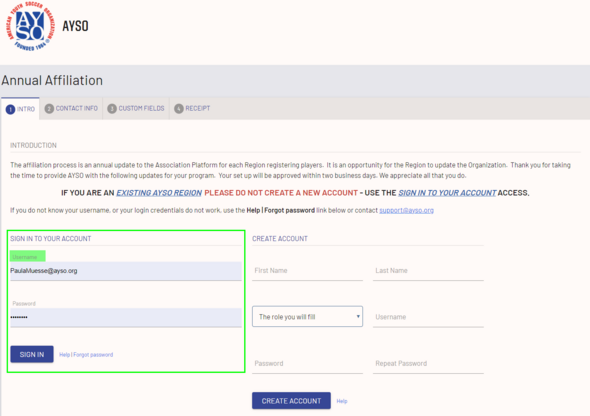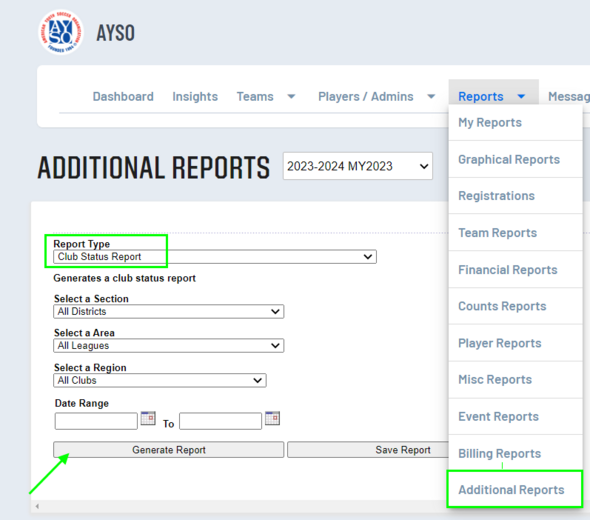AYSO Annual Region Affiliation
What is Annual Affiliation (Sanctioning)?
The annual affiliation process is an update to the Association Platform provided by each Region registering players. It will be performed once each Membership Year starting with MY2023. The update is completed by a current Board Member for the Region by clicking the link provided in the invitation.
Objectives:
- Understanding of who is fulfilling the Board Member roles to communicate opportunities and critical updates more effectively
- Create administrative access credentials in other AYSO systems
- Admin Roles in AYSOU
- Access rights in QuickBooks and Qvinci
- Simplify the voting and proxy rights for National Association General Meeting (NAGM).
How Do I Affiliate?
Prior to the opening of a new Membership Year, the link to complete the process will be emailed to the Regional Commission and/or Regional Administrator, or you can access Annual Affiliation directly here. The link will also be published in The Insider and on BAND. Only a current Board Member can complete the Affiliation process. You will need your ASSOCIATION PLATFORM USERNAME (which may be your email address) to login.
There are four questions, which will be pre-populated with the information on file.
- Region Address - used for Region Locator
- Primary Board Members
- Regional Commissioner or Regional Administrator
- Treasurer
- CVPA
- Question regarding voting rights
- Question regarding your current Regional Commission or Regional Administrator term
Why Should I Affiliate?
Starting with MY2023, Annual Affiliation is required. Until you complete the Affiliation process, you will not have access to the data in the Association Platform for MY23 including printing player forms, player cards or looking up player, team or volunteer data.
Trouble Logging In?
Notes regarding logging in to Affiliate
- Only current board members can log in to complete the Affiliation Process
- Recommend that a Board Member with Region level access only log in
- Volunteers with multiple tiers of access in the Association Platform i.e. Area or Section or multiple Regions, tend to have difficulty
- Username may/may not be email
- Log in credentials do not necessarily match your Sports Connect Registration system credentials (SSO)
- Using the Change Password link will not change your password for Sports Connect
- Email aysosupport@stacksports.com for assistance
Section and Area Review
To review the Affiliation status of Regions in your Area or Section, use the Club Status report in the Association Platform.
Statuses have the following meanings:
- Suspended - default status until Affiliation process is completed. Region will not be able to see player, team or volunteer statuses in the Association Platform, nor will they be able to print player forms or activate teams.
- Pending - Affiliation process has been initiated or completed and submitted to the Office for review.
- Active - Annual Affiliation process is complete.